After I published a video on YouTube showing how I use my SDRplay RSP SDR receiver as a panadapter for my Kenwood TS-590S transceiver I have received a lot of questions on how I connect the antenna. The picture above shows the connections, I use an ELAD SWITCH BOX to switch the main antenna between the transceiver main antenna connector and the receive antenna connectors of the SDRPlay RSP and the transceiver. To be able to share the antenna between the SDRPlay RSP and the transceiver I use a Mini Circuits ZFSC-2-4+ splitter. To be able to do this, the transceiver must have a separate receive antenna connector. The advantage of this system is that it makes it possible to listen both on the transceiver and the external receiver at the same time.
Some transceiver does have an RX antenna out connection, if this is the case on your transceiver, you will not need the ELAD SWITCH BOX, but you may need the splitter if the transceiver doesn’t have any internal splitter.
The Kenwood TS-590SG has an internal splitter and an RX antenna out on the DRV connector and needs neither the Switch Box nor the splitter.
The ELAD SWITCH BOX can switch the audio from the external receiver to the transceiver during transmit, if this is satisfactory for you, you don’t need the splitter.
In the YouTube video I use a modified DX Engineering RTR-1A, but the solution described above is much easier, than to modify the RTR-1A. (My modification of the RTR-1A consisted of mounting an internal splitter and adds a couple of BNC-connectors.)
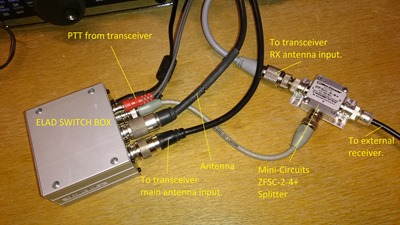


Ingen kommentarer:
Legg inn en kommentar